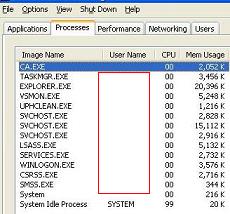
When you open Task Manager, the User Name field might be blank, as shows in the Fig. This happens if the Terminal Service is not started. The default startup type for this service need to be set to Automatic and it must be started. Follow this procedure:
* Click Start, Run and type Services.msc
* Locate Terminal Services and double-click it
* Set the Startup type to Automatic, and click Apply
* Click the Start button to launch the service manually.
* Now Task Manager User Name field will show up.
# www.indonesiancoder.com
skip to main |
skip to sidebar
Featured Video
Categories
- Art (1)
- Barrett Lyon (1)
- Bugs (16)
- Cables (3)
- Crime (1)
- DDoS (1)
- Defacing (4)
- Download (6)
- Downloads (1)
- EveryDNS (2)
- Facebook (1)
- GnackTrack (4)
- Google (6)
- Hacking (18)
- Havij (1)
- Joe Lieberman (1)
- John Muller (1)
- Julian Assange (3)
- Linux (1)
- Lyrics (7)
- Maria Ozawa (1)
- Married (1)
- md5 (4)
- mIRC (1)
- Nessus (1)
- News (26)
- OS (6)
- PayPal (1)
- Pirate Party (1)
- RC2 (1)
- Security (5)
- The Washington Post (1)
- Tips and Trick (34)
- Tools (11)
- Tutorial (40)
- Twitter (1)
- Video (7)
- WikiLeaks (5)



 5:04 AM
5:04 AM
 secure your world
secure your world

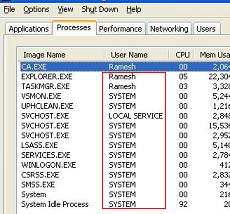
 Posted in:
Posted in: 
0 komentar:
Post a Comment